2020.11.16
The highlight for this release is Cached Playback!
- NEW Cached Playback
- You can now leverage Maya 2020's native cached playback for your simulations, speeding up playback performance and lowering iteration times.
- NEW Help Videos Ragdoll commands now come with how-to videos built directly into the UI.
- NEW Shape orientation and joints
- Shapes relied on the
jointOrientbeing proper for joints, gone are the days.
- Shapes relied on the
- FIXED Wireframe Bug
- The wireframe for the
Boxshape does now draw correctly with a customrdRigid.shapeRotation
- The wireframe for the
- FIXED Outliner Icon Support on Linux
- Linux now benefits from the same pretty icons as Windows
- FIXED Logging Warnings
- These now emit a yellow color in your Command Line
- FIXED Boxes and Joints
- Joints converted to Rigids can now be set to Box shape with proper orientation
Cached Playback
Maya 2019 introduced support for Cached Playback, and Maya 2020 added support for Cached Simulation, which is now supported by Ragdoll!


Create new rigids

Edit existing rigids

Trajectories can be enabled with the
rdScene.drawTrajectoriesattribute, underVisualisationof the Attribute Editor
Known Limitations with Cached Playback
There is still work to be done. Currently, animated visualisations aren't updating in cached mode. However the simulation still runs correctly and your driven character animation will behave identically to non-cached mode.
The animation of the slice visualisation doesn't represent the current, animated state

The connection visualisation is not up-to-date, you can disable the drawing with rdConstraint.drawConnection

The guide delta drawn to represent the difference between simulation and your animation only draws the latest result, rather than the result on the current frame.

Note that these are only visual and does not affect the simulation. These will all be addressed in a future release!
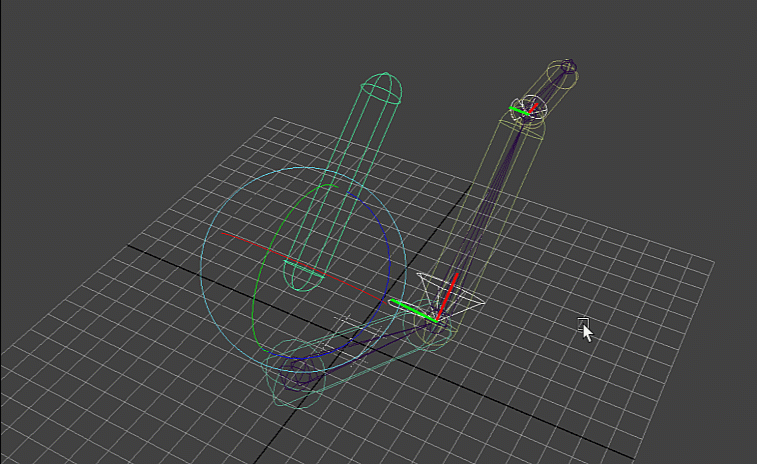
rdRigid.ouputGeometry Remove any geometries when working with cached playback, these cause instant death to Maya and it's still unclear why.
Help Videos
Find out more about a command, by seeing an example of how to use it. There's only one video at the moment, with more to come. Including videos for different ways of using the same command.
The goal is to never have to leave Maya to learn about Ragdoll.

Shape Orientation
Shapes typically align with the Maya node, but in the case of joints that isn't always what you want. Maya separates between joint orientation and drawing; it'll always draw joints facing its child. When the orientation and visual orientation of a joint differs, you would end up with correct but unexpected results.
This release fixes that by properly updating..
rdRigid.shapeOffsetrdRigid.shapeRotation
..to mimic how joints appear in the Maya viewport.
