Reference
Manipulator
With Industry Standard keymapping, the Manipulator has a default interaction model.
With native Blender keymapping, the Middle-mouse button is occupied so instead:
| Action | Key |
|---|---|
| Translate | Ctrl + LMB |
| Scale | Ctrl + Shift + LMB |
| Rotate | Ctrl + Alt + LMB |
Properties
Ragdoll exposes several properties you can use to tune your simulation, divided into several "archetypes". One of which is the physics solver itself, responsible for overall settings like start and end frames and quality parameters such as Substeps.
rSolver
Responsible for overall simulation settings and keep track of what to include in the physics world.
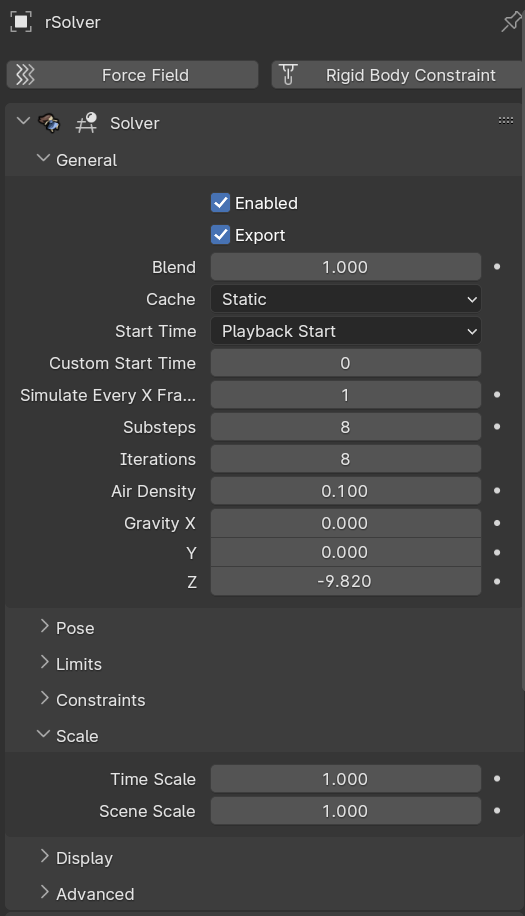
| Property | Description |
|---|---|
| Enabled | Whether to simulate or not |
| Export | Include this solver when exporting the Ragdoll file to disk |
| Cache | Keep simulated frames for the next time you playback your scene |
| Start Time | When to start simulating |
| Simulate Every X Frames | Enable stop-motion like simulation |
| Substeps | Divide every Blender frame into this many "sub steps", improves quality at the expense of performance |
| Iterations | Try this many times to solve each internal physics constraint |
| Air Density | The effect of air, 0 means space and 10 means water |
| Gravity | Force applied to all Markers in the solver, to emulate gravity |
| Time Scale | Slow motion, or not |
| Scene Scale | When your character is not at a realistic e.g. 1.8m height, use this to compensate |
rMarker
Tracker for your animation controls, like the red pill in The Matrix. This transmits information about each control to Ragdolll, such that it knows where to go and at which strength.
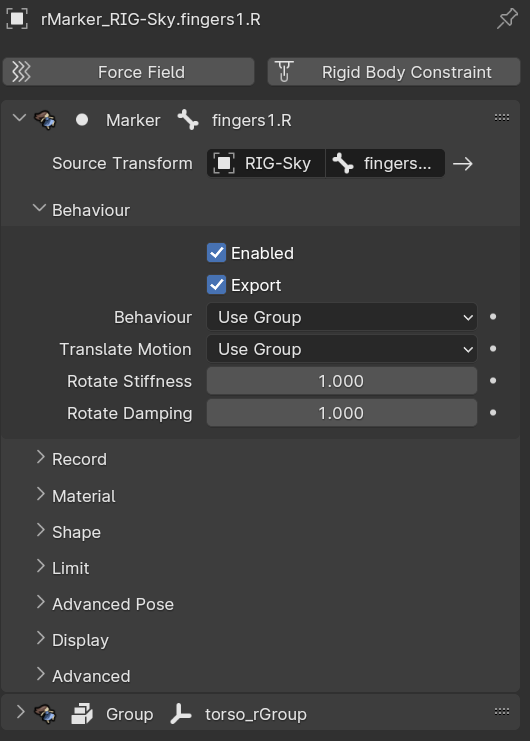
| Property | Description |
|---|---|
| Enabled | Whether to include this rMarker in the rSolver |
| Export | Include this Marker when exporting |
| Behaviour | Whether to simulate the control, or treat it as pure animation. The default is to inherit the value from the rGroup |
| Translate Motion | Should the control be allowed to translate? |
| Rotate Stiffness | The "strength" at which to follow the animation control |
| Rotate Damping | The "resistance" at which to follow the animation control |
rGroup
Control the stiffness of multiple markers at once.
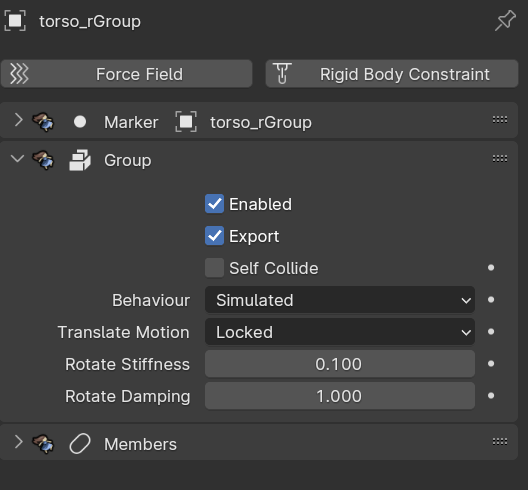
| Property | Description |
|---|---|
| Enabled | Whether to include this rMarker in the rSolver |
| Export | Include this Group when exporting |
| Self Collide | Allow contained Markers to collide with each other |
| Translate Motion | Should the controls in this group be allowed to translate? |
| Rotate Stiffness | Multiply this value with every Markers contained in the group |
| Rotate Damping | Likewise, multiply this value with every Markers contained in the group |
Workspace Tool
On the left-hand side you'll find the Ragdoll Manipulator. This is where you can manipulate shapes and limits, along with entering into Live Mode to interactively pose your character and verify thet contacts and limits behave to your liking.
Collection
Any new Ragdoll object is automatically added to a Ragdoll collection.