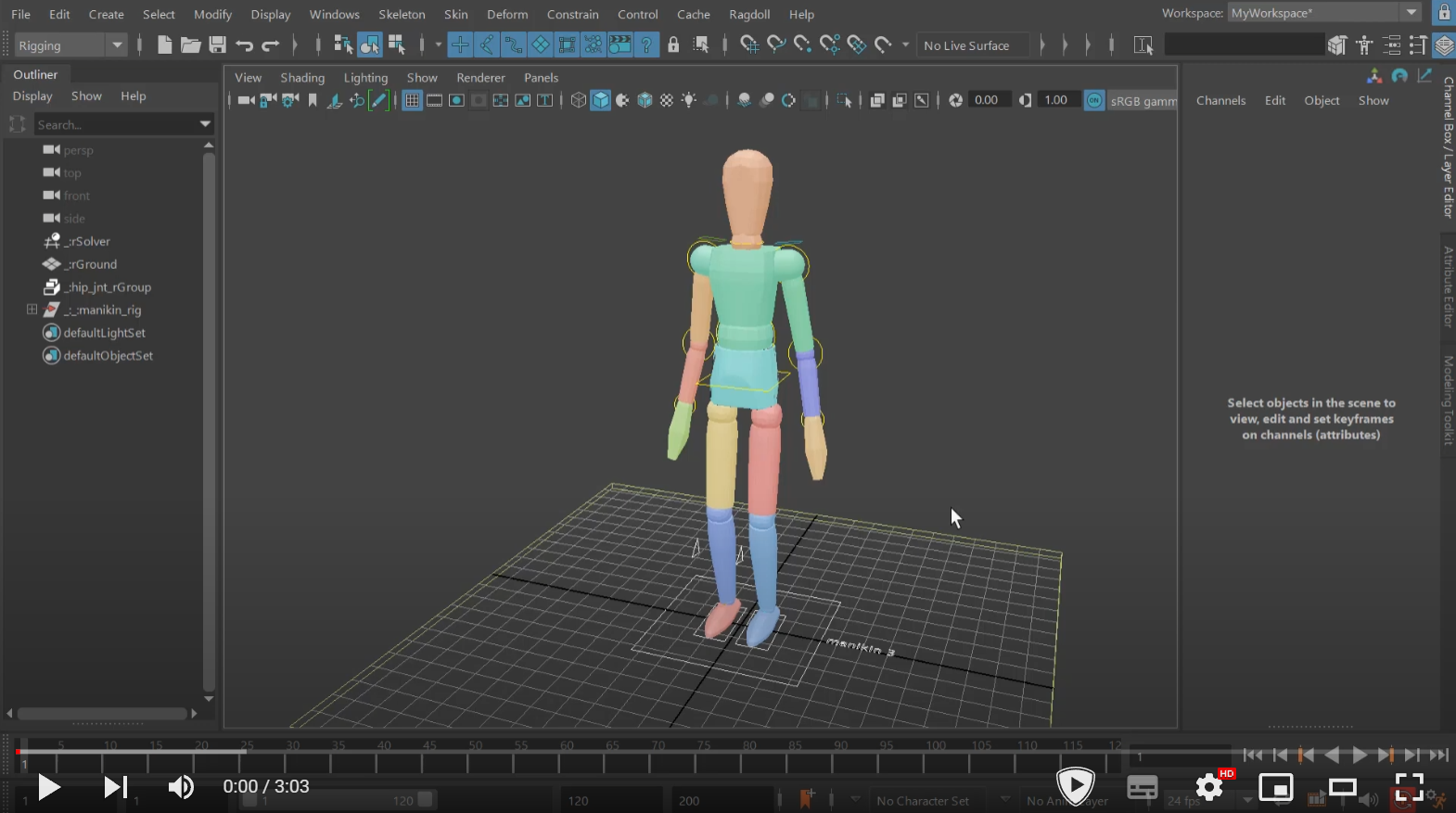2022.05.04

Highlight for this release is a new Retargeting UI and support for Maya 2023
- ADDED Retargeting UI Finally, visualise and modify where your animation is recorded
- ADDED Moar Performance You didn't know you needed it!
- ADDED Maya 2023 Support Ready to go!
- FIXED Inches and other Units Manipulator now understands units other than centimeters
- FIXED Mesh Stability On rare occurrences, Replace Mesh and Environment could crash
- FIXED Recording & Start Frame In some situations, recording would be sensitive to your current frame
- FIXED Recording & Initial Pose Remember the original pose when deleting a layer
- FIXED Linked Solver Stability More predictable and stable links
- ADDED Quality of Life Let's have some more.
- ADDED Folowing Pin Constraint Attach the Pin Constraint to yolur animation
- ADDED Manipulator & Ordered Selection
- ADDED Manipulator & Delete You can now delete markers with the manipulator, without exiting
Showcase
We've got a lot of new content since last release, so let's break it down.
Pirate
New livestream from last Friday!

And a new start-to-finish asset and breakdown on the forums for this guy!
Woody
Another gem from @Andrei on the forums!
Ice Dragon
This one from Jack Preston on the forums!
Gundam
And one more, also from Jack The Magnificent!
VR Rabbit
Jason took a spin in virtual reality to come up with this nightmare of a rabbit.
Rhino Companion
The Manikin got a friend.
Retargeting UI
You can now visually see where keyframes go upon running Record Simulation.

Usage
Let's take a look at what this UI is, what it can do for you and when to use it.
- 00:00 Why a UI?
- 00:30 How to previously spot a retarget
- 01:30 Spotting suspicious targets
- 02:11 Warning indicator
- 02:30 Untarget
- 02:42 Retarget
Warnings
The UI can help you spot problems with recording, before recording happens.
In this case, some of our markers are retargeted onto joints that are driven by some other object. If we were to attempt to record these, it's unclear what the result should be.
- Should they retain their connection to the thing already driving them?
- Or should they abandon that, and become keyframed by the simulation?
Neither of these are a great pick, since we don't want to break the rig, but we also want our simulation to go somewhere.
Workflow
Once you've assigned your markers, grab a clean slate and gain complete control over where animation is to be recorded.
Complete Demo
And finally, here's a longer-form example of a full setup of the Truong Dragon that we did a livestream on a while back.
- 00:00 Assigning Markers
- 00:38 Spine Shapes
- 01:01 Wing Shapes
- 01:27 IK Legs
- 02:20 IK Shapes
- 02:37 Tail
- 03:08 Retargeting
- 03:40 IK Retargeting
- 04:36 Test Animation
- 05:00 Mass Distribution
- 05:36 Record
Maya 2023
Ragdoll now ships with plug-ins for Maya 2023, enjoy!

Heads up
Maya 2018 is still included in this release, but should be considered deprecated and will be removed entirely by July 2022.
Moar Performance
Ragdoll now renders up to 20% faster.
Before
It used to be the case that each frame uploaded vertices and colors to the GPU.
After
But now, there is zero memory allocations. The programmers amongst you will appreciate the benefit and difficulty of such an improvement. 
For the techies amongst you, here's what the improvement looks like in the Profiler.
Before

After
The top two layers is Ragdoll, notice the slight reduction in length. Win!

Quality of Life
Here's a summary of changes designed to make your day just a little more bright.
Following Pin Constraint
You now have the option of automatically constraining the Pin Constraint to your animation, giving you a similar look to Pose Space = World except with a new dedicated transform node.
Multiple Pins
There can be many of these for the same marker!
Pin to Current Animation Pose
The default, put a pin wherever the animation currently is.
Pin to Current Simulation Pose
Alternatively, put it wherever the simulation is.
Ragdoll Non-Commercial
This option can only find the simulated pose for the first 100 frames unless you've got a commercial licence, like Ragdoll Complete or Ragdoll Unlimited.
Constrain Pin to Animation
Follow your animation interactively, by putting a Parent Constraint between pin and control.
Select Group Members
You can now select the members of a group, to aid in organising your scene.
Visualise Environment
You can now see where the environment is when the solver is offset.
Before
After
Manipulator & Ordered Selection
The Manipulator now remembers the order in which you select, meaning you can use it for ordinary tasks like reparenting and constraining markers!
For example, consider this character here. He's symmetrical, and yet seem heavier on one side..
Let's take a closer look at the updated Hierarchy visualisation to see whether there is something wrong with the hierarchy we have created.
Aha! Let's fix this, by..
- Selecting the child
- Shift-selecting the parent
- Running
Reparent
All from the comfort of the Manipulator.
Here are some more funky hierarchies to solidify the point.
Manipulator & Symmetry on Enter
Ragdoll will now look for symmetry right after entering the Manipulator. Especially helpful if you enter with some marker already selected, and especially if you use the T-hotkey to enter into the Manipulator!
Manipulator & Symmetry Toggle
Ragdoll will now look for a symmetrical partner when toggling the Enabled checkbox. Win!
Manipulator & Delete
You can now delete markers from within the Manipulator!
Environment Node & Crash
In the case of having more than 1 environment, you may have experienced a crash!
Before
After
This has now been patched up!
Mesh Protection
Ragdoll can take meshes of any complexity.
Sometimes meshes have no volume. And that's fine; Ragdoll will generate a flat surface with some volume to it, to try and interpret what you want. However, under rare circumstances, those volume-less meshes could cause trouble for Ragdoll.
New attributes have been added to try and protect you from these. These will jiggle the vertices to try and discard anything suspicious. You normally won't have to interact with these, the defaults should keep you safe. But if you find vertices missing from your colliders, try editing these.
Recording & Start Frame
In some situations, you could find yourself with recorded keyframes all over the place.
Before
Notice how all of the destination controls - the joints, in this case - are all mangled! This would happen when the current time and the start frame of the simulation did not align. Not always, but in this particular case, and likely others too!
After
Now working as you'd expect. Phew!
Recording & Initial Pose
When deleting a recorded layer, Maya would sometimes forget where your character was prior to recording.
Before
Notice how our character remains on the ground when deleting the layer, even though that's clearly one of the simulated poses.
After
This is instead what we expect, for it to return to where it was prior to recording.
Linked Solver Stability
Solver linking is when the contents of two or more solvers participate in the same physical world; for example, reference two characters and link their solvers. Viola, you've got a single simulation with the two characters interacting with each other. Great!
However, under some circumstances this didn't always work. Especially with referenced files. It had to do with the order in which the solvers were created, and which solver was created when. It could happen that the link was ignored. Sometimes it behaved differently on scene re-open.
No longer! Now solver linking is robust, as you would expect.
Inches
Using the manipulator in a Maya configured for inches, or any other unit than millimeters..

..could result in funky behaviour. This has now been fixed!