2021.06.07
Highlight for this release is minor bugfixes, in preparation for launch.
- FIXED Broken Scale The arch-nemesis has been slain once again
- FIXED Zero Length Spheres On rare occasions could your chain tips end up with a zero size
- FIXED Crash on Playback No more of these, be gone!
- IMPROVED Referenced Dynamics More visual aids when working with referenced physics
Development Status
It's been almost a month, and this is all you have to show for it?
Yes! The past few weeks has been "Less C++, more HTML". The website is getting an overhaul, along with documentation and tutorials. Stay tuned, and for early access users: keep on reporting any issues you encounter!
Broken Scale
Sometimes, when animation controls has been scaled the default values and drawing of rigids and constraints did not look right. This has now been fixed.
Before

As you can see, the rigids are far away from their control, and the constraint visualisation is all whack. These are exactly 10x wrong, which is how scaled the top-level group is.
After

Thanks to @mariia for reporting this issue!
Zero Length Spheres
When making a chain for a tail, there was a specific circumstance that could trip-up Ragdoll when trying to figure out how large to make the tip of that tail, resulting in a rigid body of zero length and width.
These don't simulate well and didn't communicate that it had happened. This has now been fixed!
Thanks to Amedeo Beretta for reporting this issue!
Crash on Playback
The previous release intoduced interactive re-generation of rigid body meshes when scaling. It was really neat! Unfortunately, the Maya feature used to support this feature had a critical fault in Maya 2020.
Leaving mention of the culprit here should anyone surf the interwebs and arrive to at similar fate.
MDagMessage::addWorldMatrixModifiedCallback()
As such, in order to scale a rigid body of Shape Type = Mesh you must trigger a rebuild. The simplest way of doing that at the time of this writing is to jiggle the vertex limit.
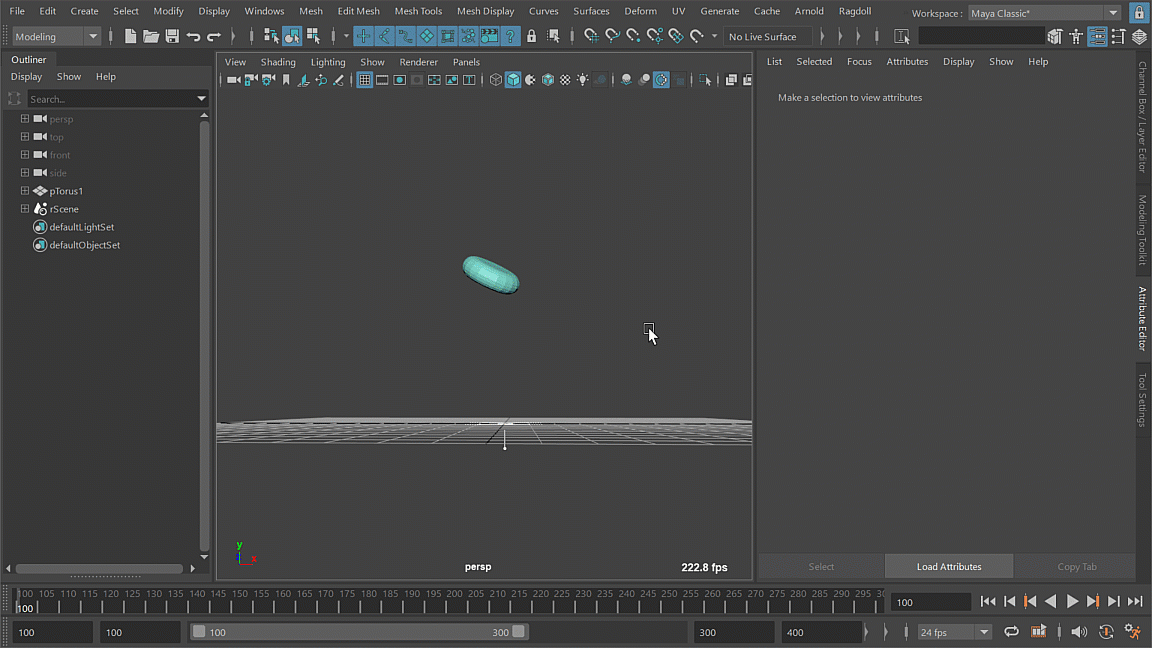
Other options include:
- Edit the geometry, e.g. move a vertex
- Edit the topology, e.g. subdivide and undo
- Disconnect/reconnect mesh from the
rdRigidnode - Delete the rigid and undo
- Re-open the scene
Referenced Physics
When referencing another file, the nodes are "locked". Meaning they have some restrictions on what you can do with them, like not being able to delete them.
Ragdoll would happily attempt to delete these but not tell you that it had failed. It simply isn't allowed to do it.
This release communicates this to you.

It also applies to deletion happening indirectly, such that when you want physics removed after baking.
