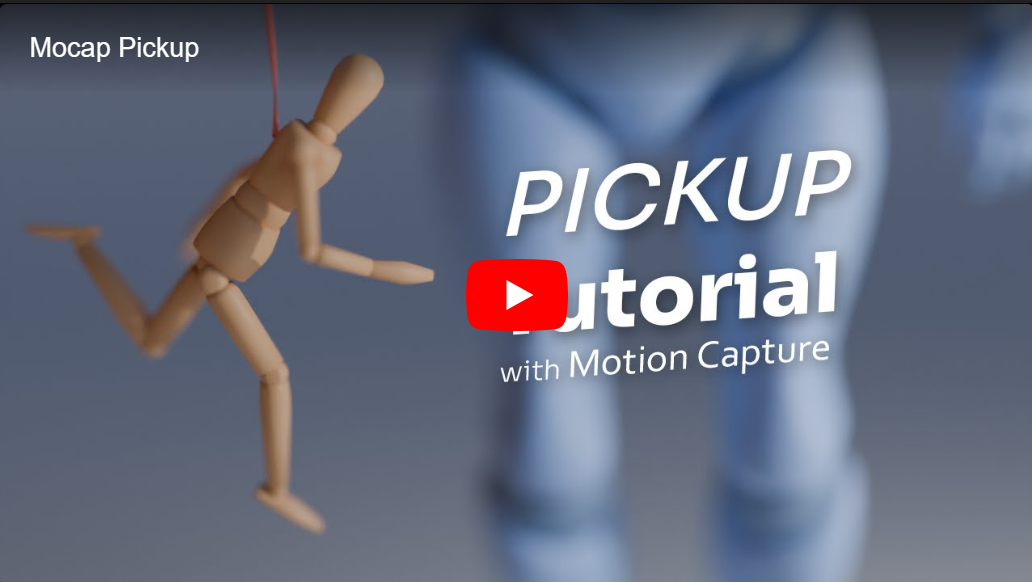Picking up a Puppet
Pickup
A few weeks ago, Kojima Productions dropped a first trailer for Death Stranding 2, where they leveraged Ragdoll for a puppet being tossed around.
While we await a breakdown from Kojima, we threw together our own breakdown and tutorial of how it could be made with Blender.
Enjoy :)
- 01:19 Loading built-in assets
- 01:25 Re-scaling of ragdolls
- 01:35 Working with Scene Scale
- 02:15 Snap to Simulation for Starting Pose
- 03:10 Offsetting the Armature
- 04:00 Removing left-over animation
- 04:21 Second armature
- 05:35 Reparent string to back
- 06:00 Re-scaling the ground
- 06:45 Tuning string behaviour
- 07:00 Pick up string
- 07:35 Posing the string
- 07:50 Tuning string shapes
- 08:35 Assigning to the Mixamo character
- 09:00 Replacing meshes
- 09:30 Separate meshes
- 10:40 Animated Mixamo character
- 11:40 Disabling Contacts
- 12:10 Attaching string to finger
- 13:00 Disabling pin translate stiffness
- 13:30 Adjusting pin pivot
- 14:00 Animating pin constraint on/off
- 14:35 Tuning pin constraint
- 15:25 The effect of mass
- 16:10 Tuning the string
- 16:40 The effect of 0 stiffness
- 17:10 Tuning the manikin
- 18:00 Coming alive
- 18:35 Live Mode Posing
- 20:55 Waking up with Rotate Stiffness
- 21:10 More jiggle
- 21:50 Normal keyframing
- 23:00 Controlling the global facing direction
- 27:00 Fainting towards the end
Comments