2020.12.07
Small release with important changes if you use Dynamic Controls on complex rigs with pre-existing animation.
- ADDED Blend Rigid Now rigids can do some of what Dynamic Controls can do. :)
- FIXED Dynamic Control switch Shape You can now switch to capsules after having created them as meshes.
- FIXED Dynamic Control and Undo If your controls have pre-existing animation, undo will now work properly
- FIXED Dynamic Control and Auto Orient If you controls have intermediate groups between themselves, auto axis will now work properly
Blend Rigid
Non-destructive guidance from your original animation when making active rigid bodies. This works much like Dynamic Control, except the guidance is in worldspace. :)
Look at this example of driving an IK handle with physics.

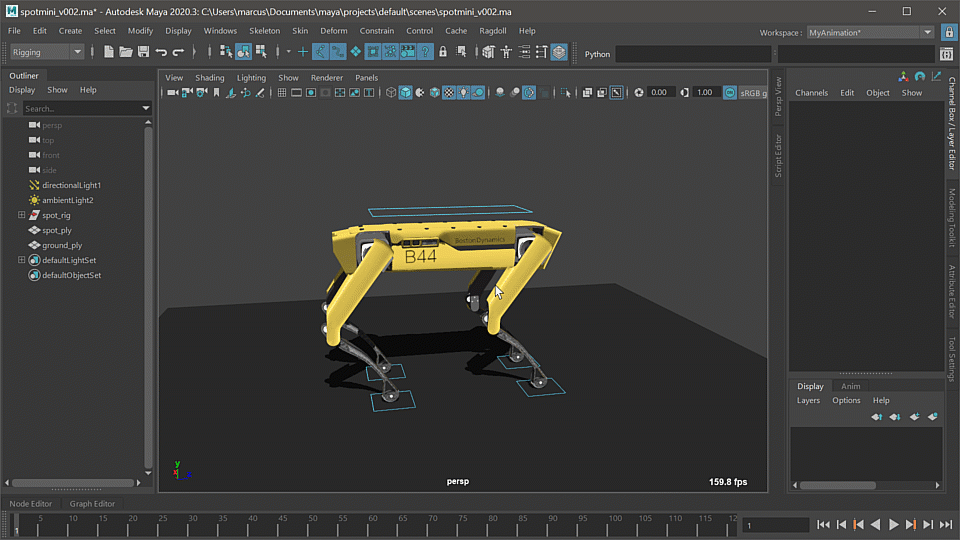
You can blend between simulation and animation using the blendSimulation node in the Channel Box.
Dynamic Control Capsules
Change shape type, after creation. No matter the starting type.
In the previous release, I added an option for generating dynamic controls as capsules instead of using the actual NURBS geometry. The usecase is for controls that don't have enough geometry to sufficiently wrap around the underlying geometry.
This release enables the user to switch between capsules and mesh after having made the dynamic control. Previously, it was only possible to switch from Capsule to Mesh, not the other way around.

Dynamic Control and Undo
You couldn't undo, now you can.
I found and patched a nasty bug that affected any Dynamic Control - and in fact any Rigid - created with anyhting that had pre-existing animation or connections of any kind, breaking undo.

Dynamic Control and Orient
Orientations were whack, now they're back.
Previously, the orientation of dynamic controls were determined by the physical hierarchy of the control. If the immediate parent was the expected parent control, all was well. But in real-world rigs, there are typically several intermediate groups - some empty, some constrained, some offsets. In such cases, the immediate parent can't be assumed to be the visible parent control the animator sees on screen.
This releases solves this by treating the user-selection as the hierarchy, regardless of what the actual hierarchy looks like. This means you the animator get to control how things are oriented, just like you control what is to be simulated.
