Cache
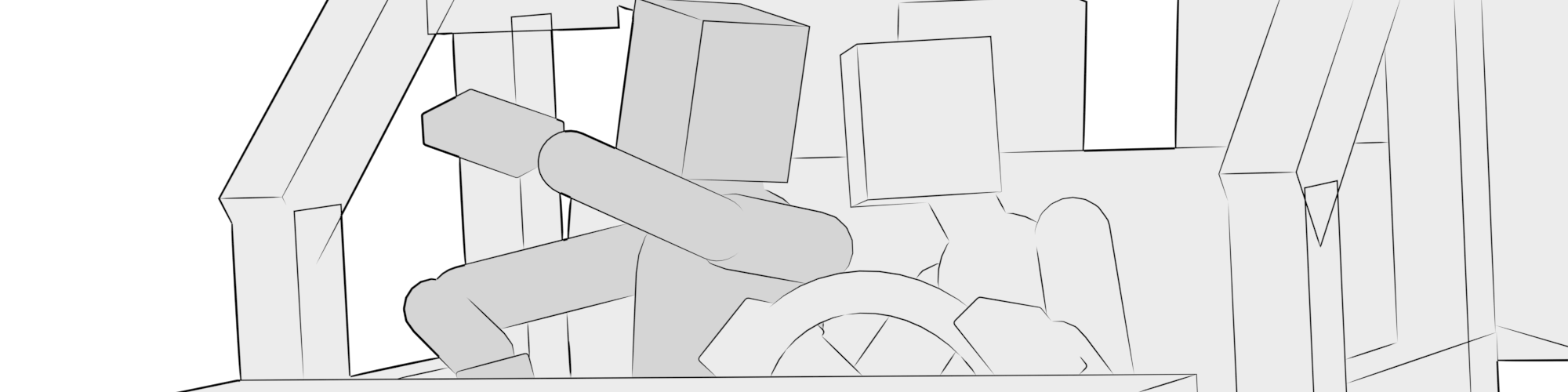
The fundamental building block to Ragdoll, for "reverse motion capture" or Animation Capture.
Caching
Ragdoll runs alongside your character animation, but sometimes it can be useful to keep the results from a previous run and stop being so interactive.
Meet Cache and Uncache.
Caching is entirely non-destructive, and in fact leverages the very same cache you've been enjoying all this time whenever rewinding.
The menu commands toggle an attribute on your solver node, called .cache and automatically plays the entire timeline for you. But the same result can be achieved by setting the attribute and playing it yourself.
The minimal HUD will show you what's been cached, and like before once you resume playback from a cached to an uncached frame, Ragdoll will continue filling up the cache as one would expect.
Look forward to a future release where caching happens in the background, as you work. Something that can also be handy from time to time (pun!).