Fields
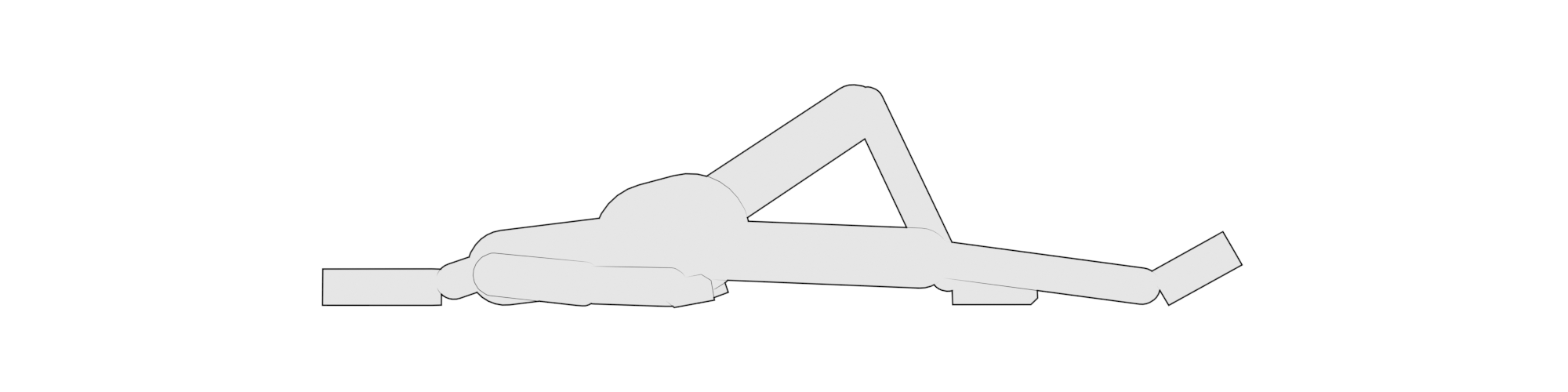
Environmental effects like Wind and Turbulence for your Markers.
Fields
Ragdoll supports all of Maya's native "fields"
What are fields?
A field represents a set of forces applied to each Marker. Ranging from Gravity to Turbulence, each field carries unique properties you can use to emulate some environment or environmental effect, like wind and gravity fields along a curve.
What is the difference from regular Maya fields?
They are the very same!
If you're already familiar with them, from e.g. nParticles of nCloth, then you can leverage your experience with Ragdoll, and vice versa if you ever venture into nCloth and friends.
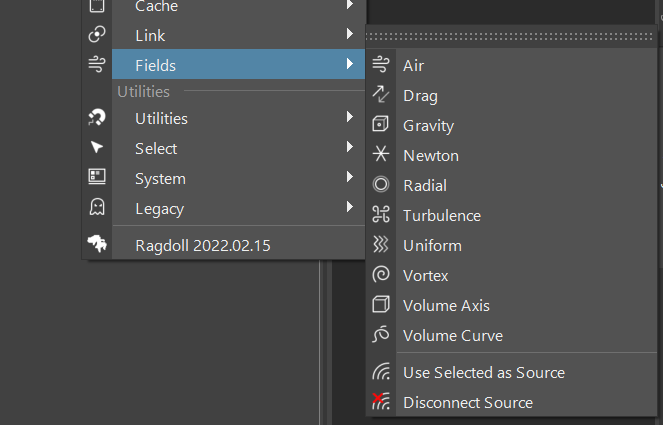
Overview
Let's walk through these fields one-by-one.
Turbulence
The perhaps most interesting field. Apply forces in "random" directions, based on the worldspace positions of your Markers.
The way to think of turbulence is as Perlin Noise you may have seen in images such as this.

Where the amount of white determines the amount of force being applied. As a Marker travels across this field, both the magnitude and direction changes in interesting ways.
Drag
Apply an opposite force to any motion.
The faster things move, the greater the force.
Pro tip
This field is similar to Ragdoll's Air Density. Not technically, but practically.
Wind
Apply a uniform force, at a given speed, in a given direction. Like wind, including a kitchen fan with some Spread.
Gravity
A familiar force, except this one can be also be animated!
Newton
Force Markers towards or away from a point in space.
Radial
A more curious field; with a force which increases as it gets farther from the source.
Uniform
Apply a constant force. That's all.
Vortex
Apply forces in a circular pattern.
Volume Axis Field
A field for when you don't know what field you want.
A true Swiss Army Knife of fields, can do everything from Vortex, to Newton to Turbulence in one convenient node.
Volume Curve
Have some fun with this curve-based field. Perhaps to emulate an underwater current?
In this example, I'm also using a Drag field to keep things from flying off into space.
Pro tip
The curve is a normal Maya NURBS curve. If you need more points, right click and add points as you normally would.
Combined Fields
Make two or more fields to combine their effect and create complex forces or series of forces!
Centroids
Where within each Marker should a field apply forces?
- Center of Mass
- Volumetric
At the center, forces will be nice and predictable; except they won't be able to introduce rotations to your Marker, which may or may not be what you want. For the most realistic fields, use volumetric centroids.
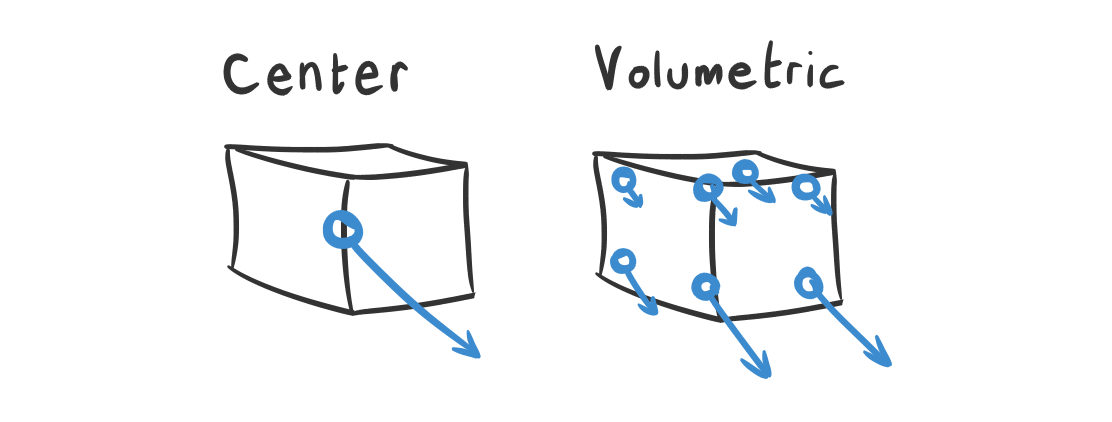
Here's another example using the Turbulence Field.
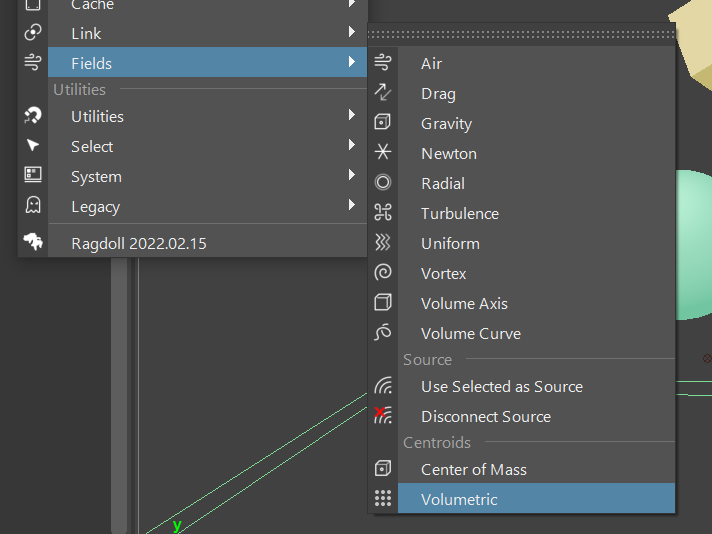
Which is better?
Up to you! There is a tiny performance penalty for volumetric origins, as the number of forces increase. But you shouldn't notice much if any impact on performance.
Centroid Seed
For complex meshes, centroids can end up in unwanted locations or gather in an area with dense vertices. That's when you can give the algorithm a little jolt to try and see whether there is a better alternative out there.
Use Selected as Source
Some forces act according to their position in the world. Attach a field to a Marker to create an interesting relationship between the two.
Non-commercial Ragdoll
This feature is limited to 100 frames in non-commercial versions of Ragdoll.
Distance constrain two markers, and attach a field to the outer-most Marker for a doubly-interesting effect. That also wrecks your brain. 🙃
Field Scale
If forces start becoming large, you may find yourself in a situation where the visualisation needs to tone down just a bit.
In the solver settings, you will find options to scale those lines (i.e. Field Scale), as well as control how many steps into the future (i.e. Field Iterations) it should draw for you.
Ignore Field
Fine-tune the effect of fields by having one or more Markers ignore the effect of fields.
More
Being native to Maya, Autodesk has some documentation of its own here.
You may also search for fields on YouTube or ask your colleagues about them; any trick they've learnt may very well apply to Ragdoll as well!