Menu
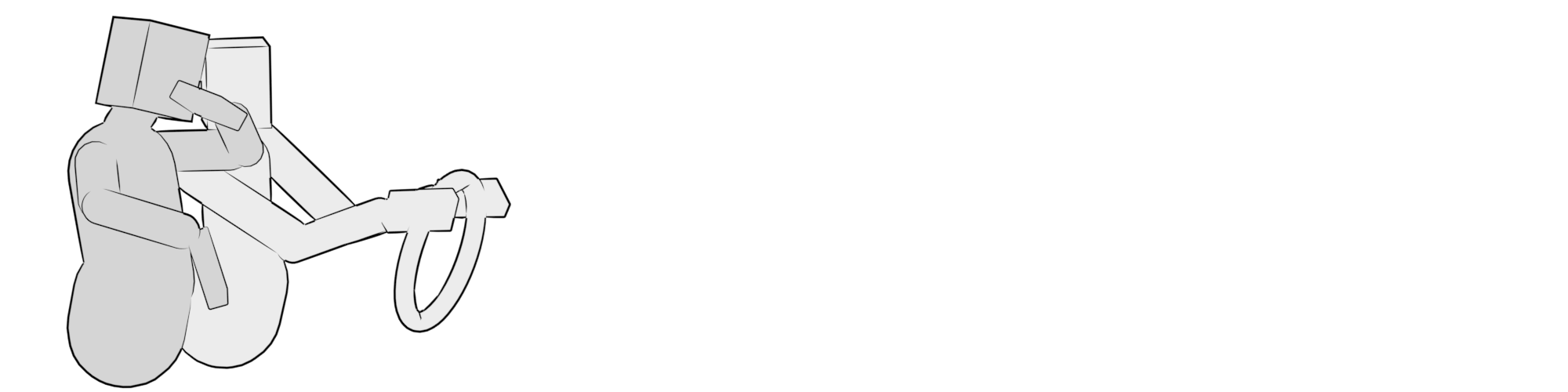
All items found in the Ragdoll menu at the top of Maya's main window.
Add menu items to your shelf with
Ctrl + Shift + Click
Overview
{{ menu:all }}
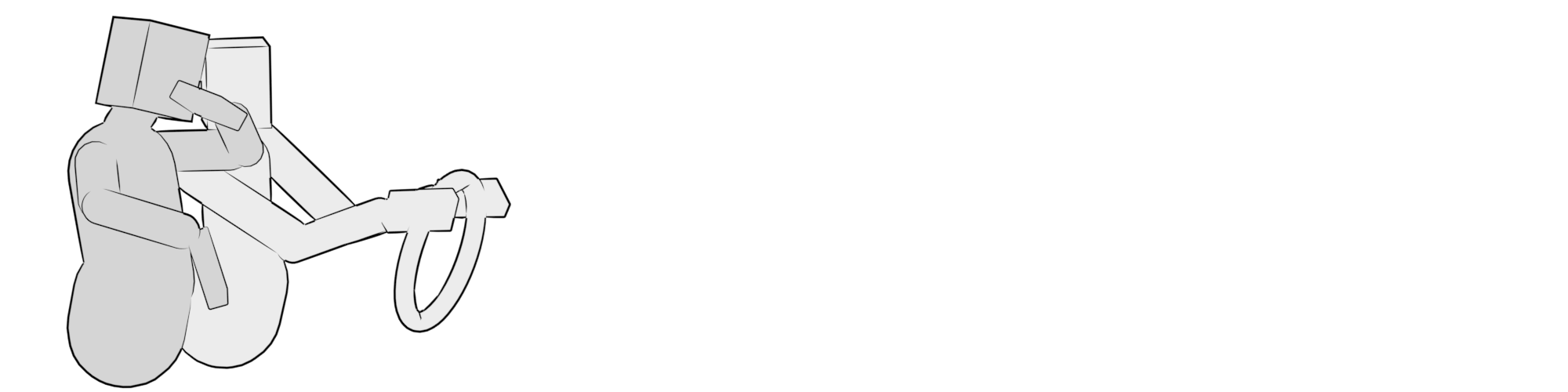
All items found in the Ragdoll menu at the top of Maya's main window.
Add menu items to your shelf with
Ctrl + Shift + Click
{{ menu:all }}