Api
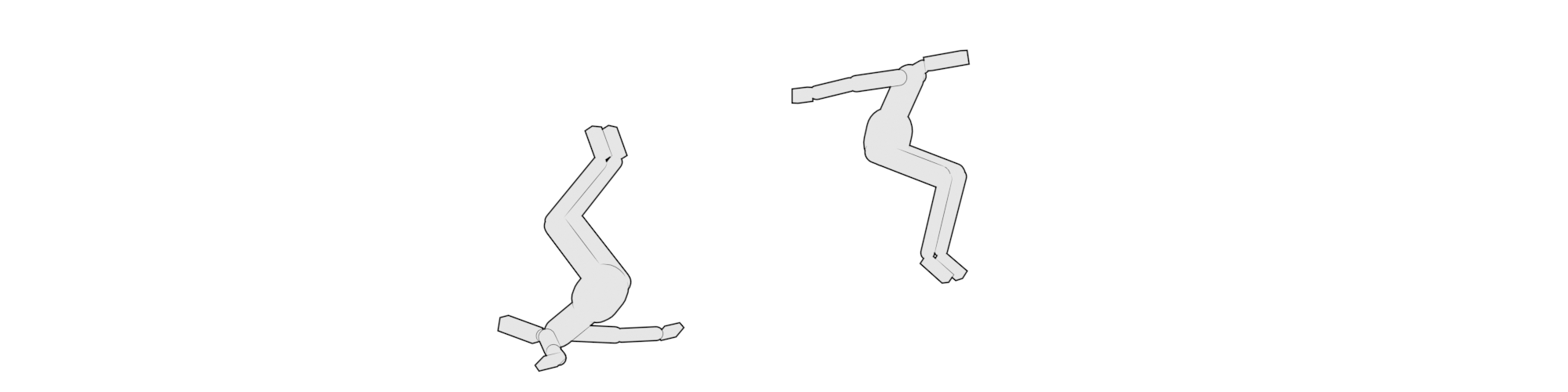
Ragdoll consists of custom nodes written in C++, but everything involved in connecting these up and generating the dependency network happens in Python. This API is exposed to you for integration with auto-rigging, tools development and to generally just extend the capabilities of the system.
The full source code of everything Python is also available on GitHub, where you may also submit issues and pull-requests to improve the tooling for everyone.
See Also
Overview
There are 3 supported methods of integrating Ragdoll into your pipeline. Each with its own flare.
api.py- Public interfacecommands.py- Low-level commandsinteractive.py- User-facing commands
api.py
The publicly facing programming interface to Ragdoll. Use this for tools integrated with other tools that rely on heavy compatibility between versions and few surprises on what goes in and out.
- ✔️ Guaranteed backwards compatibility
- ✔️ High interoperability with
maya.cmds, includingcamelCase - ✔️ No dependence on user selection or preferences
- ❌ Limited to documented and officially supported features
from maya import cmds
from ragdoll import api as rd
cube, _ = cmds.polyCube()
cmds.move(0, 10, 0)
cmds.rotate(35, 50, 30)
solver = rd.createSolver()
marker = rd.assignMarker(cube, solver)
rd.record()
cmds.evalDeferred(cmds.play)
Member Reference
commands.py
The api.py module builds on commands.py, but wraps it in a string-based interface so as to make it compatible with your everyday calls to maya.cmds.
All of api.py is present in commands.py, along with a few extras that may or may not change over time. It is best suited for tight integration and control but is primarily used internally for implementing interactive.py and tools.py.
- ✔️ Fast
- ✔️ Flexible
- ✔️ Same guarantees as
api.pyfor identical members - ❌ Unfamiliar data
cmdxtypes
commands.pyuses the highly performantcmdxlibrary to communicate with Maya and all return values are instances ofcmdx.
from maya import cmds
from ragdoll import commands as rc
from ragdoll.vendor import cmdx
cmds.file(new=True, force=True)
cube, _ = map(cmdx.encode, cmds.polyCube())
cube["translateY"] = 10
cube["rotate", cmdx.Degrees] = (35, 50, 30)
# Every simulation needs a solver
solver = rc.create_solver("mySolver")
assert isinstance(solver, cmdx.DagNode)
assert solver.isA("rdSolver")
# Every solver needs one or more marker bodies
marker = rc.assign_marker(cube, solver)
assert isinstance(marker, cmdx.DagNode)
assert marker.isA("rdMarker")
# Allow start frame to evaluate before progressing
cmds.evalDeferred(cmds.play)
interactive.py
Finally, this module is used for UI elements like the main Ragdoll menu. Every function takes selection into account, along with any preferences set via the Option Dialogs.
It's useful for when you want to replicate what the menu does, including taking selection into account and outputting warning messages in the Script Editor. It won't raise exceptions like api and commands, instead each function return either True for success or nothing for failure. Failures typically follow one or more warning messages.
- ✔️ Animator-friendly, useful for quick scripts
- ❌ No usable return value
- ❌ Sensitive to user preferences
- ❌ No guarantee on backwards compatibility
- ❌ Verbose output in Script Editor
from maya import cmds
from ragdoll import interactive as ri
cube, _ = cmds.polyCube()
cmds.move(0, 10, 0)
cmds.rotate(35, 50, 30)
cmds.select(cube)
ri.assign_marker()
cmds.evalDeferred(cmds.play)
Pro Tip
Whenever you click a menu item, this Python command is printed in the Script Editor!
Members
Currently available members of ragdoll.api.
- Call
help()for usage instructions
# Fundamentals
api.createSolver(name="mySolver")
api.assignMarker(transform, solver)
api.assignMarkers([transform1, transform2], solver)
# Constraints
api.createFixedConstraint(marker1, marker2)
api.createDistanceConstraint(marker2, marker2)
api.createPinConstraint(marker1)
# Edit
api.reconnect(child_marker, parent_marker)
api.retarget(marker, new_transform)
api.replaceMesh(marker, new_mesh)
# IO
api.recordPhysics()
api.exportPhysics()
api.reinterpretPhysics() # A.k.a. Import Physics
api.extractPhysics()
Environment Variables
Gain more control over the integration of Ragdoll into your pipeline with these optional environment variables. For example, to avoid the startup dialog on first launch, set RAGDOLL_NO_STARTUP_DIALOG=1 before loading the plug-in.
| Variable | Description | Default |
|---|---|---|
| RAGDOLL_PLUGIN | Override absolute path to binary plugin, .mll on Windows .so on Linux. This overrides whatever is on MAYA_PLUG_IN_PATH |
"ragdoll" |
| RAGDOLL_NO_STARTUP_DIALOG | Do not display the startup-dialog on first launch. | False |
| RAGDOLL_AUTO_SERIAL | Automatically activate Ragdoll on install using this serial number. | Unset |
| RAGDOLL_TELEMETRY | Help development by uploading usage data. | Enabled for non-commercial licences, optional for commercial licences. |