Download
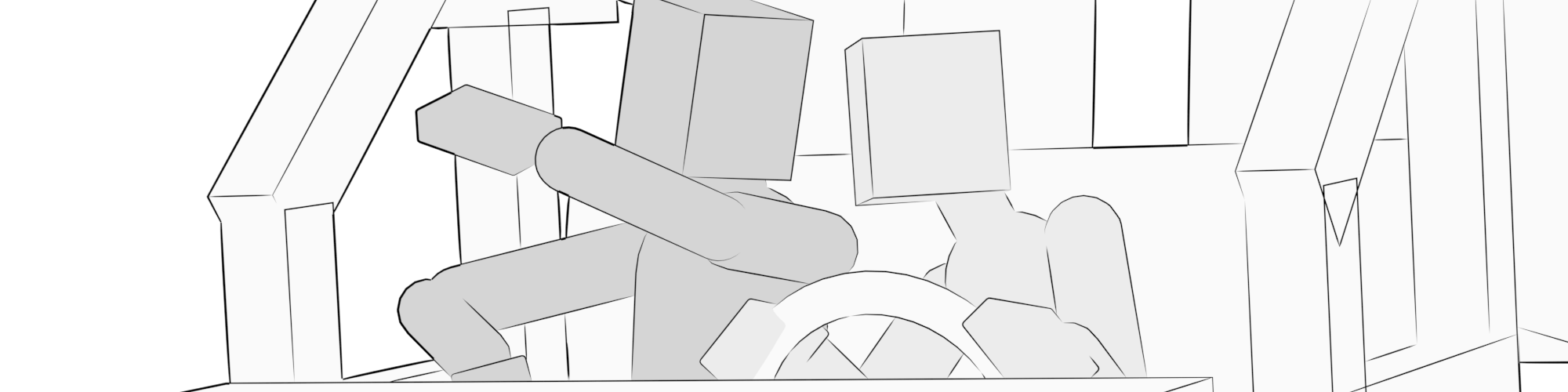
If you agree with the Ragdoll Dynamics EULA, you may select a platform below.
Ragdoll 2025.10.06 awaits.
Read about it -
Previous versions
Join the community of ragdollers on Discord and/or Discourse.
| Version | Notes |
|---|---|
| 2025.10.06 | Fix exported ragdollVersion number (Thanks to this Forum Post) |
| 2025.09.18 | Fix for Maya 2026 on MacOS |
| 2025.08.22 | Updated licencing binaries (see Forum) and export/import of "influence" attribute for Markers and constraints |
| 2025.06.18 | Support for Maya 2026 (Locomotion still up to Maya 2025) |
| 2024.07.01 | New Regex option for Import Physics, crash fix for complex scenes. See forum |
| See all |
Install
Ragdoll ships as a Maya Module for Windows, Linux and MacOS.
Installation for Windows
On the Windows platform, there's an executable you can run.
- Run the
.msiinstaller - Restart Maya
Alternatively, download the Linux distribution above and unzip it into your ~/maya directory. You should end up with something like this.
c:\Users\marcus\Documents\maya\modules\Ragdoll.mod
Installation for Linux
On Linux, installation and upgrades are done in the same fashion.
- Unzip the
.zipinto your~/mayadirectory - Restart Maya
You should end up with something like this.
/home/marcus/maya/modules/Ragdoll.mod
Installation for MacOS
On MacOS, installation and upgrades are done in the same fashion.
- Copy the contents of
/modulesinto/Users/Shared/Autodesk/modules/maya - Restart Maya
You should end up with something like this.
/Users/Shared/Autodesk/modules/maya/Ragdoll-2021_11_15.mod
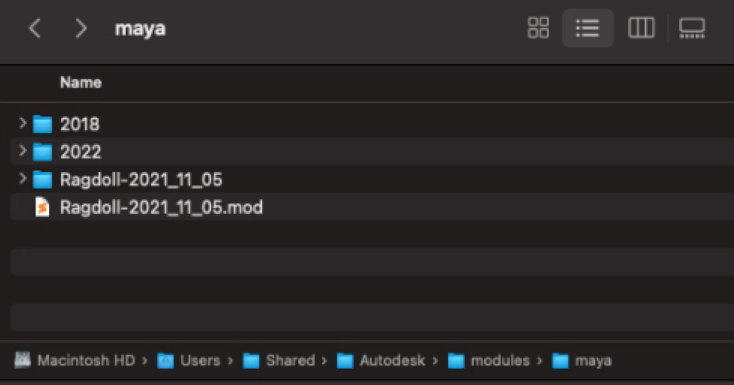
Gatekeeper
Ragdoll is still in the process of being verified by Apple, until then you may need to tell Gatekeeper "everything is OK" for both the ragdoll.dylib which is the physics solver, and loco3d which is the Locomotion module. It may also ask about TurboFloat and TurboActivate which is the licencing system.
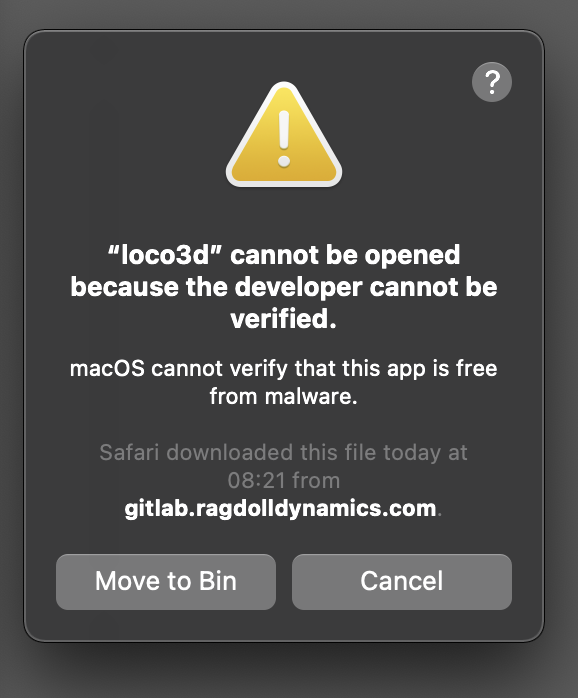
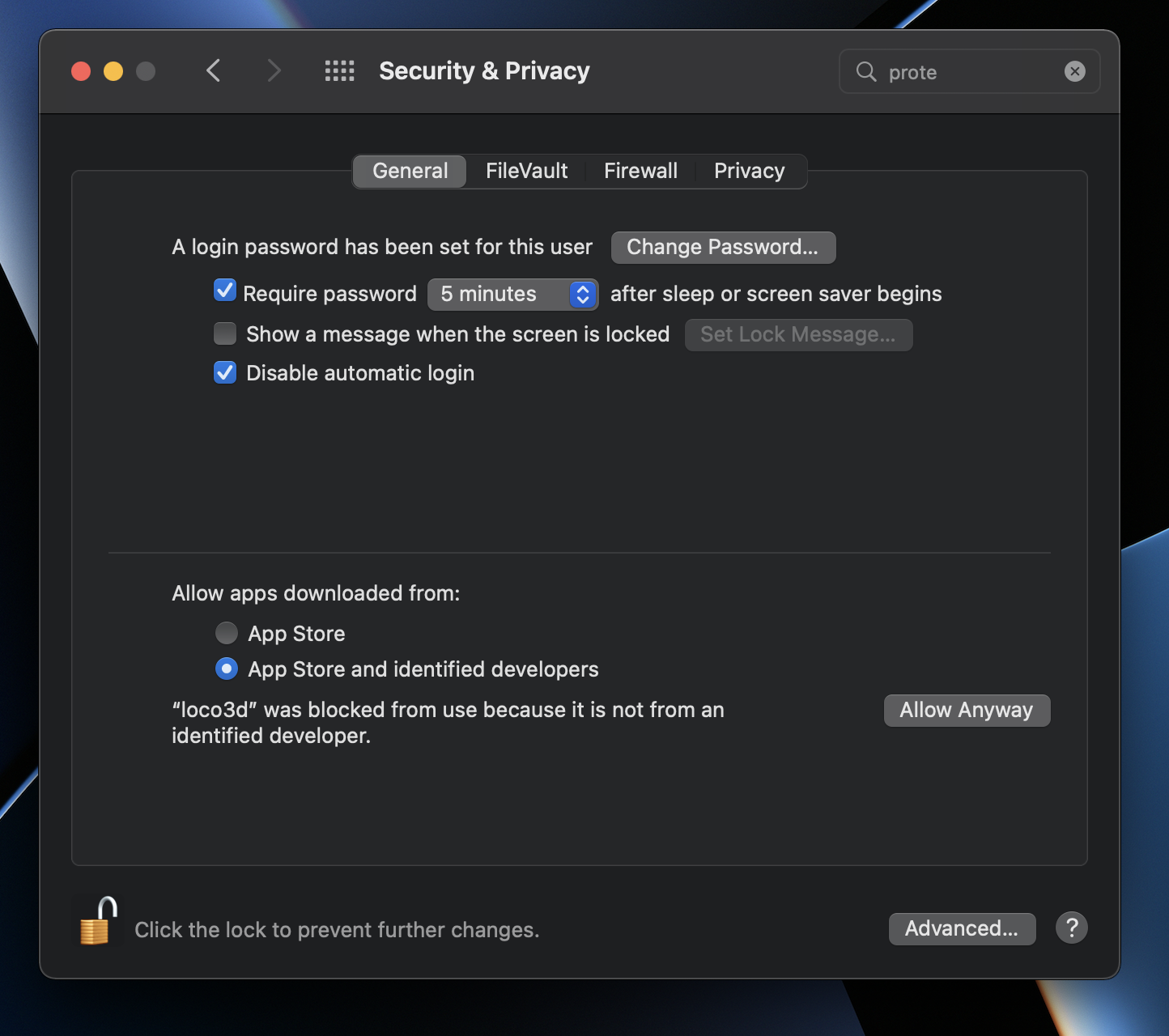
The plug-in is now available via the Plug-in Manager.
- See Release History
Everything ok?
No menu
You've booted up Maya, loaded the plug-in via the Plug-in Manager, but there is no menu, what gives?
Maya Modules work in mysterious ways. Try installing it the old fashioned way.
from ragdoll import interactive
interactive.install()
No module named 'ragdoll'
A clue! Let's go deeper.
import os
modules_path = r"c:\Users\marcus\Documents\maya\modules"
ragdoll_path = os.path.join(modules_path, "Ragdoll-Maya-2021_11_06\scripts")
import sys
sys.path.insert(0, ragdoll_path)
from ragdoll import interactive
interactive.install()
Make sure you replace the version number (date) with the version you are using. At this point, I expect you've uncovered why your module wasn't working in the first place and should probably revisit that as this process would require you to manually update the version number in that path each time you upgrade. No fun.
Something else happened
Oh no! I'd like to know about what happened, please let me know here.
FAQ
What are my workstation requirements?
Anything capable of running Maya can run Ragdoll.
- Windows 10+ or CentOS 7+
- 64-bit Intel® or AMD® processor
- 4 GB of RAM
- Maya 2018-2022
What are my licensing options?
See Pricing.
What happens when my licence runs out?
Your scenes will still open, but the solver will be disabled. Contact licence@ragdolldynamics.com for renewal of your licence.
What happens when I skip frames?
The simulation gracefully pauses until you revisit the last simulated frame. See the Frameskip Method attribute on the rdSolver node for another option, Ignore. This will continue simulating, and ignore any skipped frames. Good for real-time playback with audio.
Can I use Rez?
Yes, the only environment variable needed for Rez is MAYA_MODULE_PATH, such as:
env["MAYA_MODULE_PATH"].append("{root}")
Where the Ragdoll-2021_07_28 folder and Ragdoll-2021_07_28.mod file resides at {root}.
Why not use nHair for overlapping animation?
Ragdoll simulates your translate and rotate channels, whereas nHair simulates point geometry. You can convert those points into translation and rotation, but given the choice why would you? Besides, Ragdoll has far more robust collisions, control and constraints than nHair or nCloth could ever hope to achieve, at much greater performance.
Limitations
As of Ragdoll 2022.07.20 these are the current known limitations of Ragdoll.
- No known limitations, please report any issue on the forums
